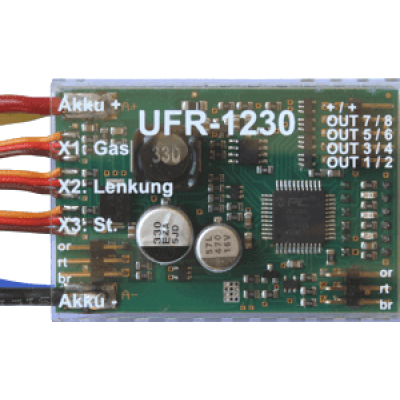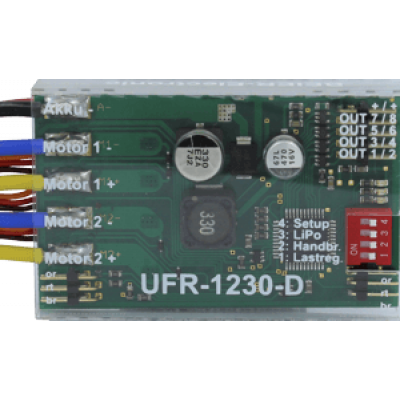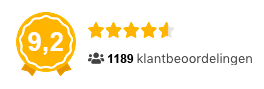Beier USB Programmeerkabel voor Beier modules
- Art. Nr.: BEI-USM-RC2-USB
Liever afhalen in onze winkel?
Productomschrijving
Met deze kabel hoeft u niet telkens meer uw SD kaart te verwijderen bij kleine wijzigingen.
Het is inmiddels met de laatste software versie van Beier ook mogelijk om geluiden over te zetten met deze data kabel.
Wel merken we op dat dit bij grote geluids bestanden zeer lang kan duren. Het advies is dan ook om eerst de basis op de sd kaart te laden en daarna wijzigingen door te voeren met de kabel.
Deze kabel heeft 2 functies, namelijk Diagnose en programmeren.
Met de eerste functie kunt u zien wat er eventueel mis gaat in uw model bij het instellen van uw beier usm-rc2 geluidsmodule.
Met de 2de functie kunt u wijzigingen doorvoeren in uw instellingen.
Het kan zijn dat windows 7 en hoger voor problemen zorgt bij de installatie van uw usb programmeerkabel volgt u daarvoor de informatie op die hier onder staat:
Specificaties
Andere opties
Downloads
Lagere prijs?
Reviews
Gemiddelde van 0 reviews
Beoordeling per onderdeel
-
50 reviews
-
40 reviews
-
30 reviews
-
20 reviews
-
10 reviews